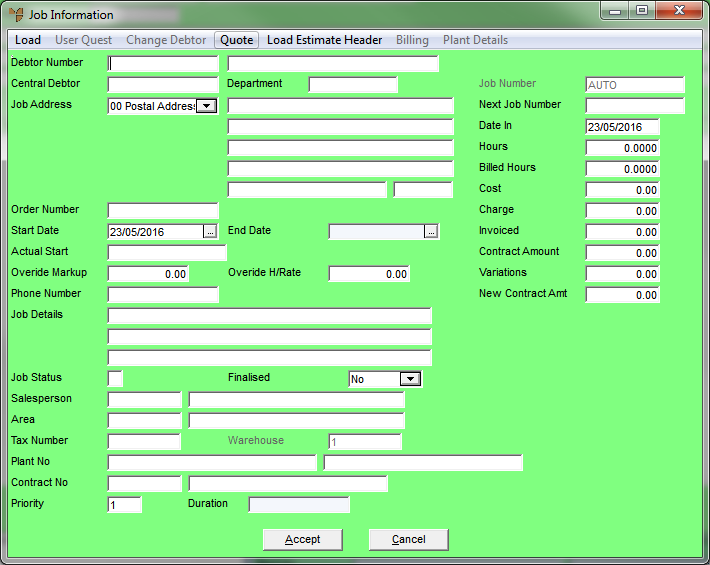Technical Tip
Before you can create a new service job, you must have set up a job department for normal jobs in the Department master file. Before you can create a quote, you must have set up a department for quotes in the Department master file – see "File - Department".